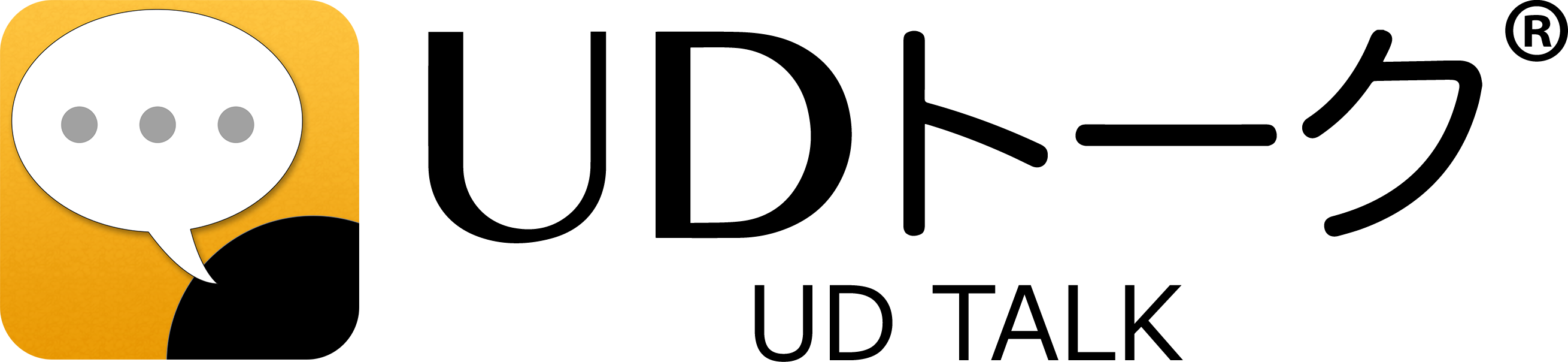iPadでこの画面が表示されている方
This page is shown on your iPad
公開されたトークに参加するにはアプリをインストール後に下記のリンクをクリックしてUDトークを起動してください。
Tap this URL in order to join this talk after installing UD Talk app.
アプリのインストールはこちら
Installing app is here
「トークに参加する」リンクをタップしてもアプリが起動しない場合は、URLをコピーしてこのページをお使いのWebブラウザで開いてください。
If UD Talk does not launch when you tap link, you have to open this page on Safari or another web browser after copying this URL.
お使いのPC(MacかWindows)でご覧いただくにはこちらのページからPC版のUDトークをダウンロードしてください。
If you want to see it on PC, you have to donwload app.
こちらのマニュアルのSTEP3からをご参照ください。
Please watch this manual from STEP 3.
iOSやAndroidでトークに参加するときはQRコードを読み取ってください。
You can join this talk after scanning this QR code.